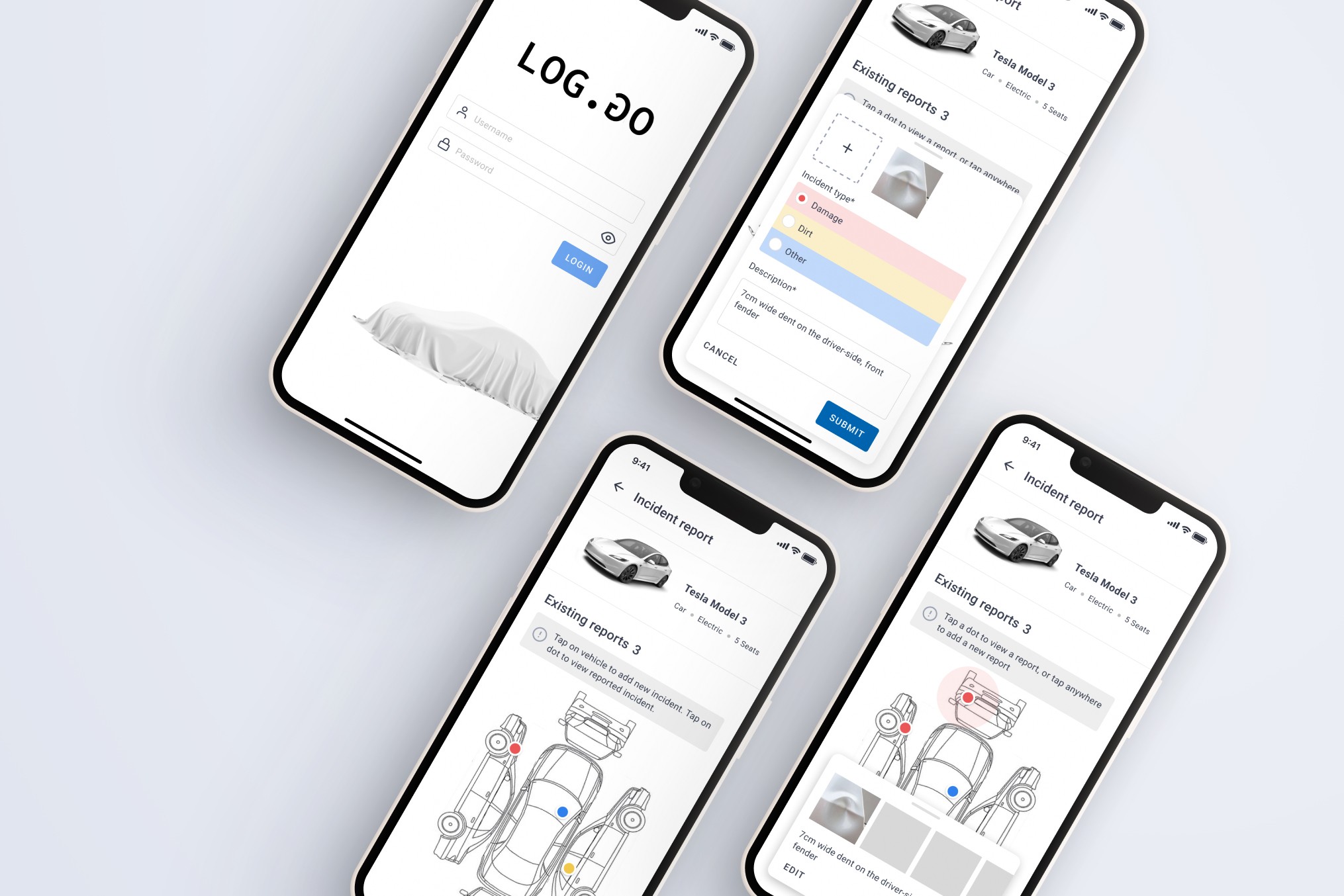Fleet Management Winter Service Feature
Designing an Intuitive Interface for Monitoring and Managing Winter Service Vehicles in Airports
Role
UX/UI Design Intern
Duration
4 months
Innovating Solutions: Brainstorming and Concept Development
Armed with insights from the research, I documented the environment and user behaviors through videos and notes. I involved stakeholders in brainstorming sessions, leading to some innovative ideas like voice commands and gesture operations. However, these were postponed for post-MVP versions.
Key Concept: The primary solution focused on a large map screen, displaying real-time vehicle locations and action points. This familiar GPS-navigation-like interface was chosen to ensure that drivers could immediately understand and interact with the system, even under pressure.
Designing an Intuitive Interface
The design had to balance ease of use with the existing style guide and design library of the application. The main focus was to create a transparent and familiar interface where drivers could immediately understand their tasks.
Other projects
Solar Mobile App
Empowering Home Energy Management: Designing an Intuitive Solar Mobile App
Seamless Incident Reporting
Creating an Intuitive UI for Reporting and Managing Vehicle Incidents in a Company Fleet App